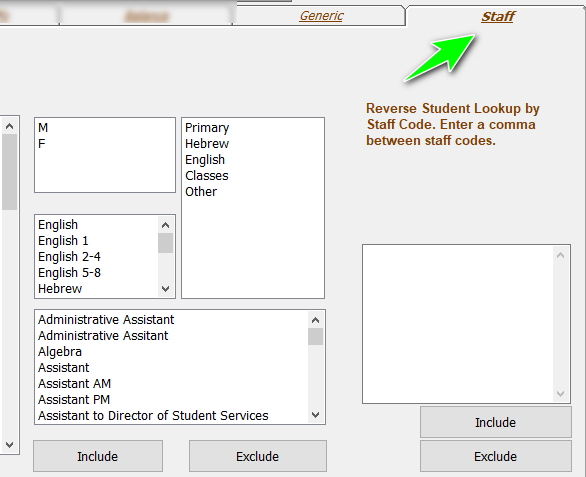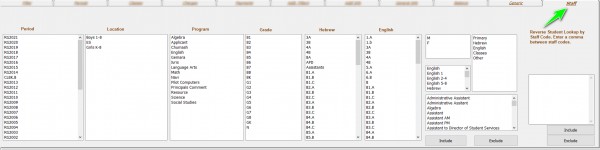Added (06/03/20)
The tab was updated to have a full set of query options, by program, teacher type etc.
The left side works just like the Period/Classes tab make you selections and press include/exclude.
The right side (Reverse Student Lookup by Staff Code) can be used to look up all students a teacher had.
For example: If a Rebbi is making a chasuna and would like to invite all of his former talmidim. You would put in the account number and load by mail merge all the students or by the voice/sms tab to send out a blast.