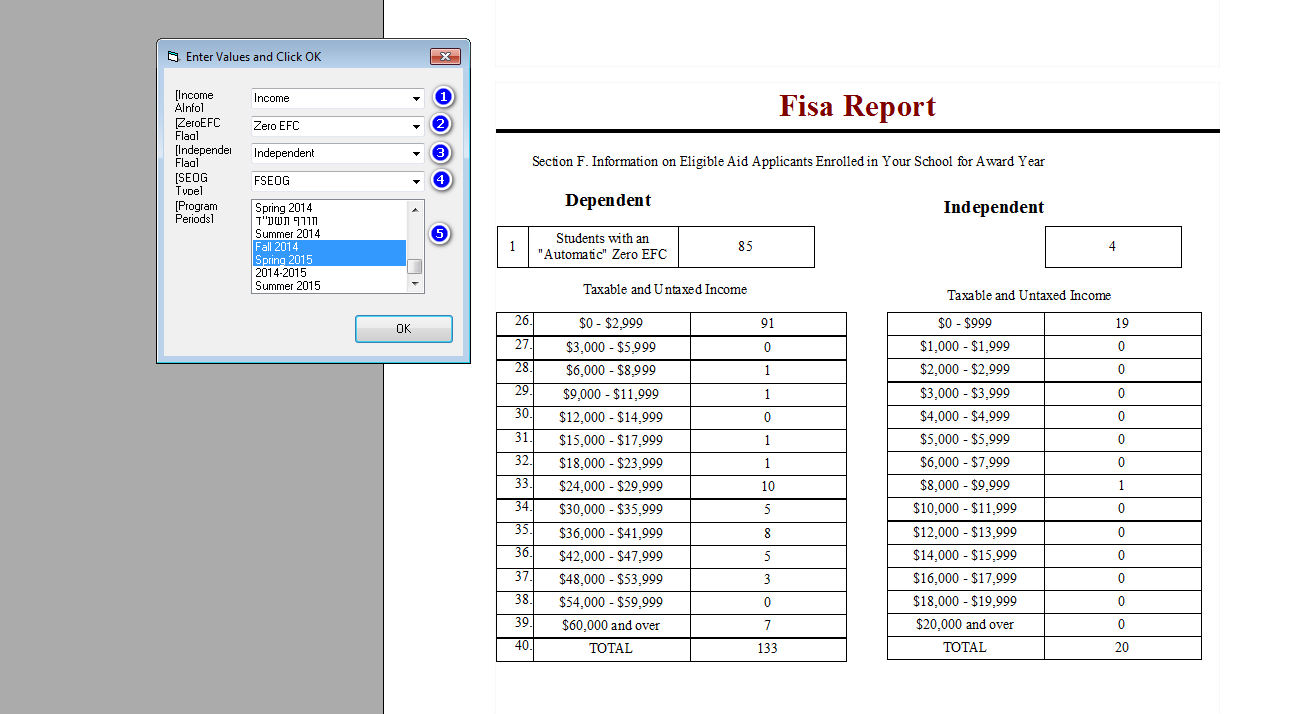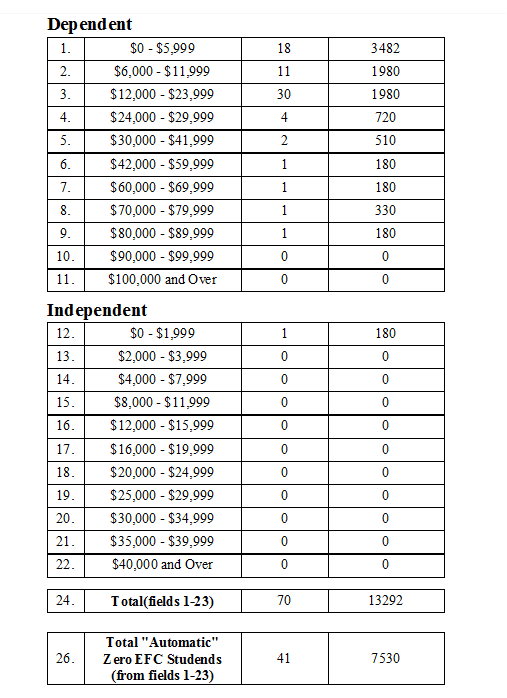You need to enter the following info to get the report.
1) Additional Info on the account with the amount of income. Choose the name of the additional info in the first drop-down.
2) A family flag for people that are Auto Zero EFC. Choose the name of the flag in the second drop-down.
3) A student flag for student that are independent. Choose the name of the flag in the third drop-down.
4) Choose the type of payment used for SEOG payments. Also enter the Start and End date on top of the screen to include payments received in the date range.
5) Choose the program periods of the students that need to be included in this report.
This should give you these two pages.