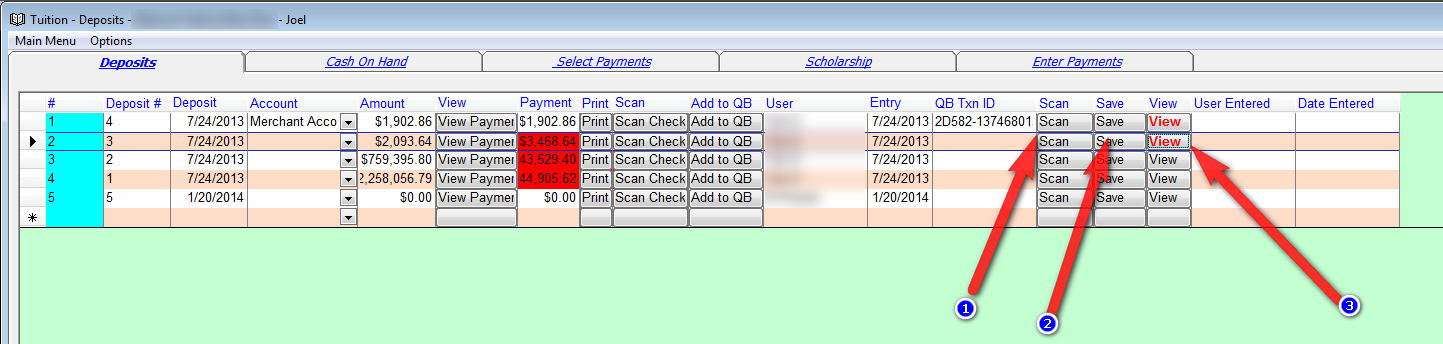We added three columns in each deposit row. This will enable you to a scan or attach a single image or document to a deposit row.
To scan press on the scan button (1) after creating the deposit.
To save a document or file click on the save button (2).
To view the attachment click on the view column (3).
The word View in the View column will be red if there is any data attached.