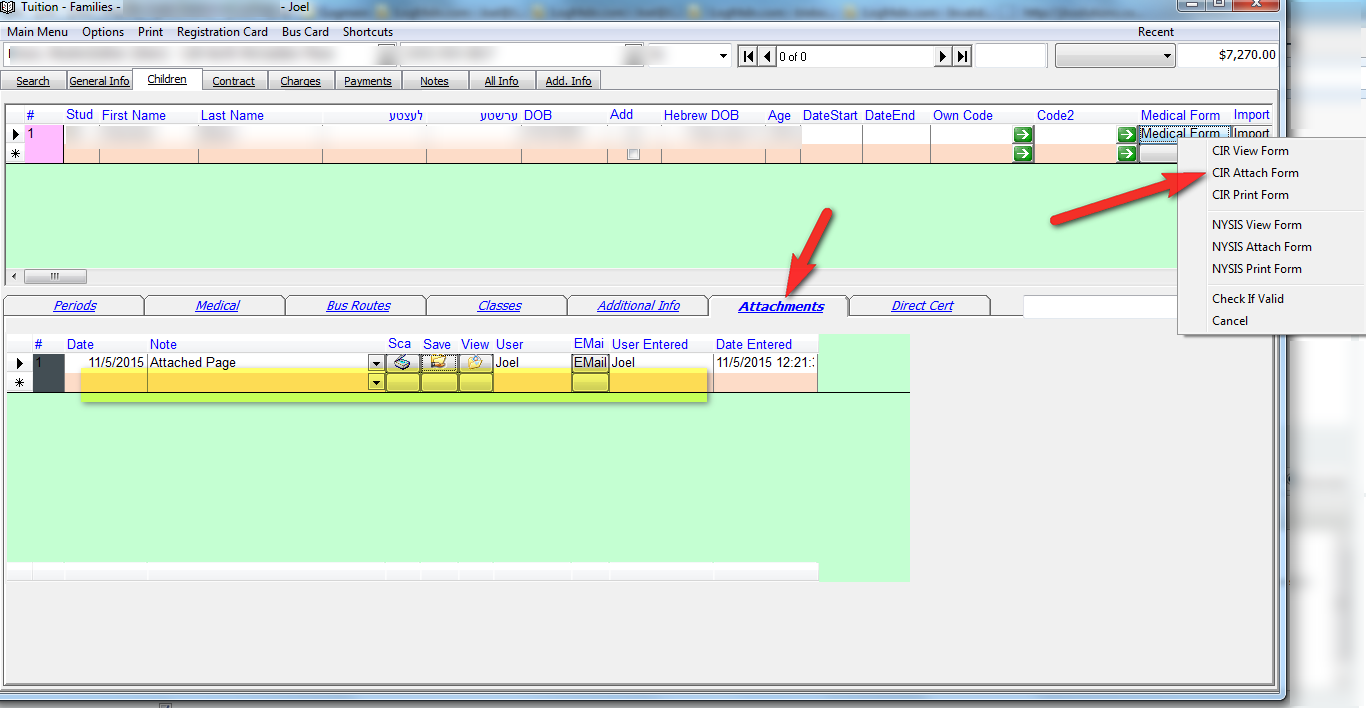Are you talking about the form that the CIR provides? If yes you Just click on the Medical Form Button and choose CIR Attach Form.
For your own documents that you received just attach in the attachments tab. Enter a document name (You can setup the drop down in administration, Scanning Documents Students). You can press scan if you have a scanner attached, or save to attach a document from your computer.
If you want to use the Attachment Report to display a whole class with the attachment you need to attach only picture formats. PDF will not be displayed in the report.