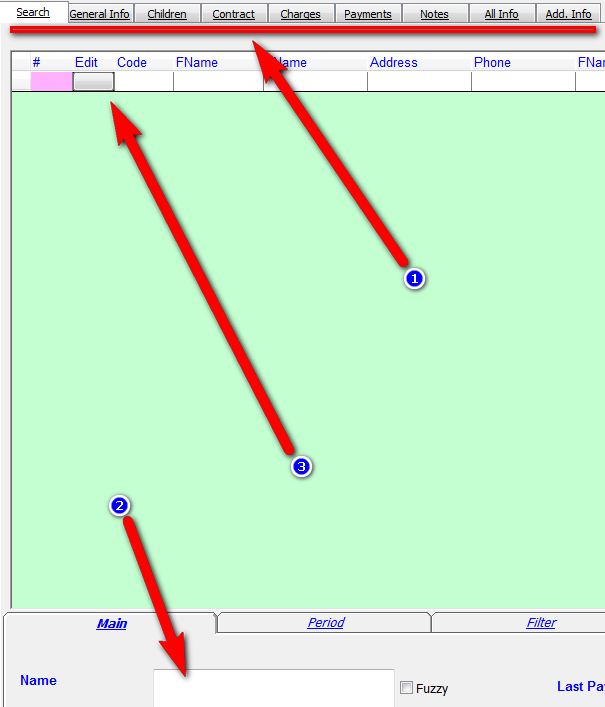1. All tabs can be accessed by using the Alt+the first letter of the tab (Except Additional Info tab which is Alt+I). So for example to go to the search tab press Alt+S.
2. To start a new search press Ctrl+S. Once the grid returns the results you can use the up and down arrown on your keyboard to scroll thru the list.
3. Press Space to select the current account in the grid. You can press Alt+S to return to the search results.