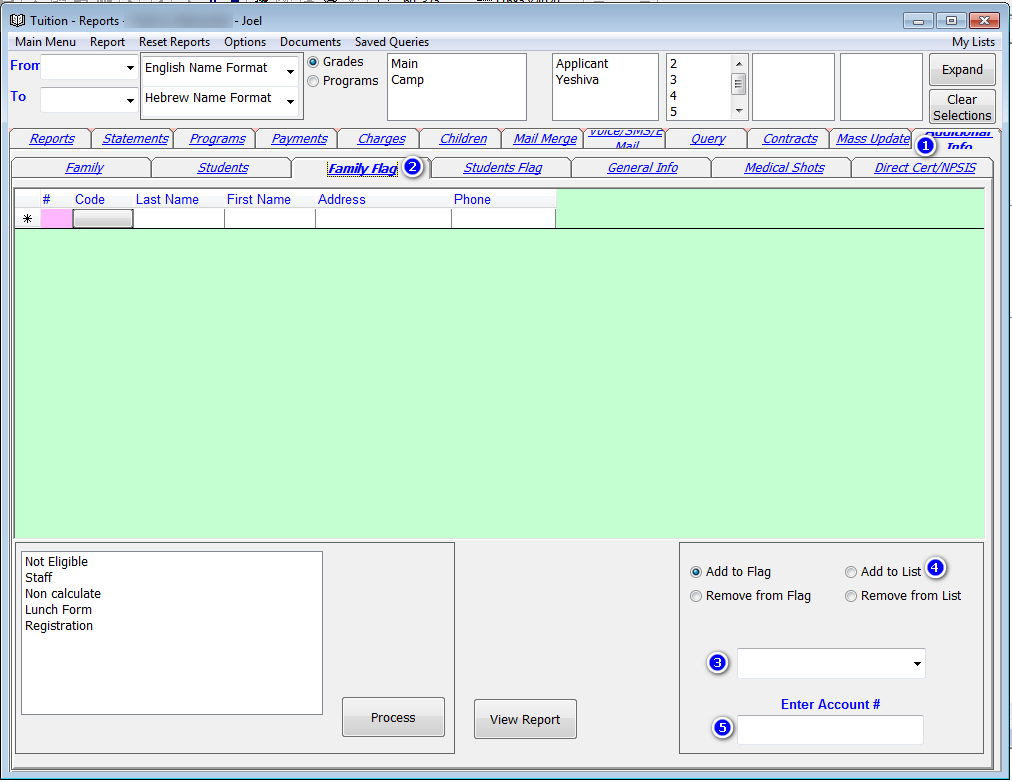In the reports screen go to the Additional Info tab (1). Now go to Family Flag or Student Flag (2).
If you want to add it to a flag choose the flag now (3). If you want to add it to a list choose the list from the top right (Please note that for students flag you must choose a student list.)
Choose the correct option (4). (Add to Flag, Remove from Flag, Add to List, Remove from List).
Click with the mouse in the Enter Account/Student # text box (5). You can now use the barcode scanner to enter an account number (or student number, if by students flag). You can also manually type in a number and press enter.