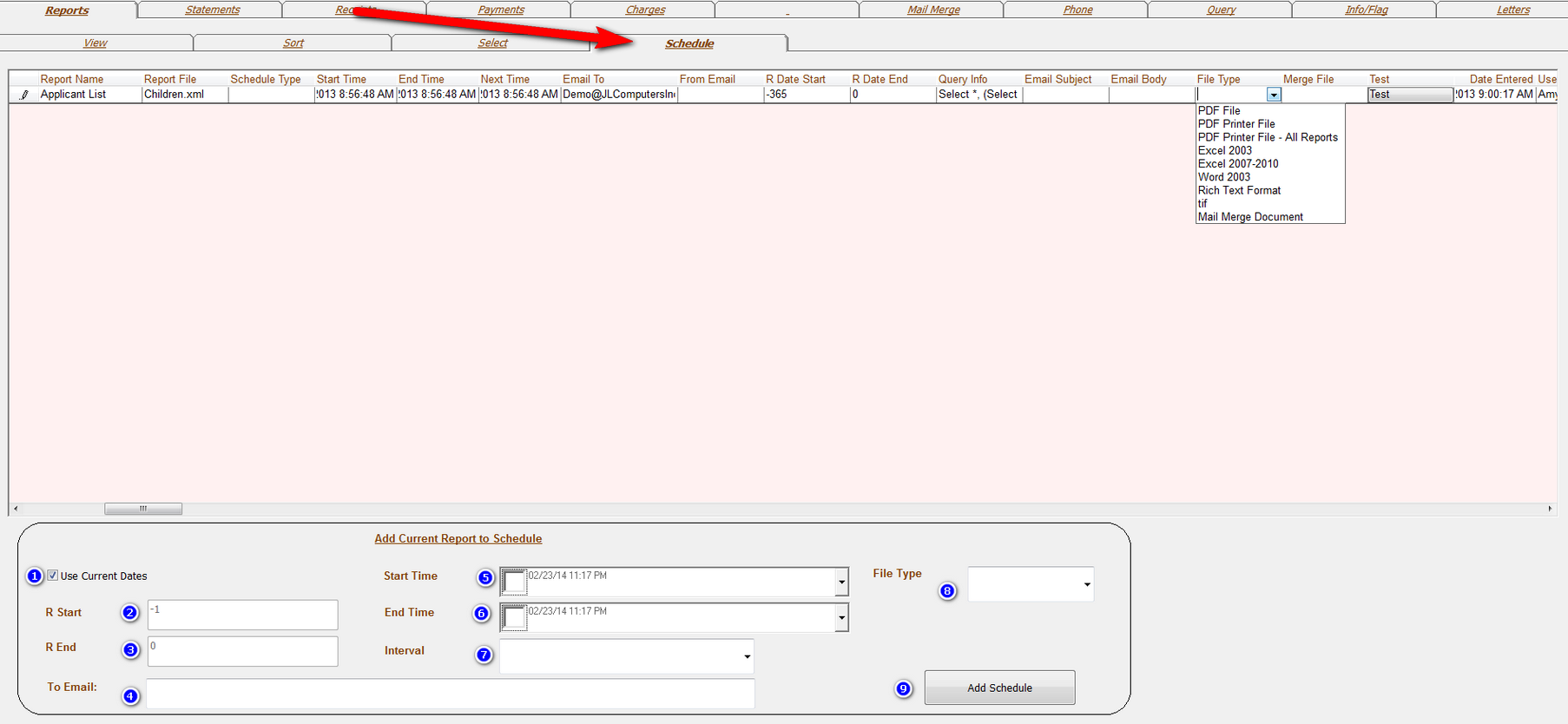You first run the actual report that you want to schedule with all the queries and selections you want.
Once you view the report the way you want it to come you need to go to the Schedule Tab.
If you want the from and to date from the report should change based on when it comes you must do the following.
1. You must enter a from and to date on top of the screen that are not the same date (except if you want the report to come with a from and to date form the same date).
2. You need to remove the check box "Use Current Date" (1).
3. You need to enter the report start and end calculations in the R Start (2) and R End (3) Text Boxes. These numbers depend on the Interval setting. So if for example you schedule a report weekly then the numbers calculate weekly, if you schedule daily the numbers calculate daily. The number 0 represents the date and time the report is sent, -1 is 1 Interval before the date being sent. So if the interval is weekly and the R Start is -1 the from date of the report will be a week before the date the report is emailed. The same is for the R End. If its 0 it will be the date sent, if 1 it will be one interval after the date sent.