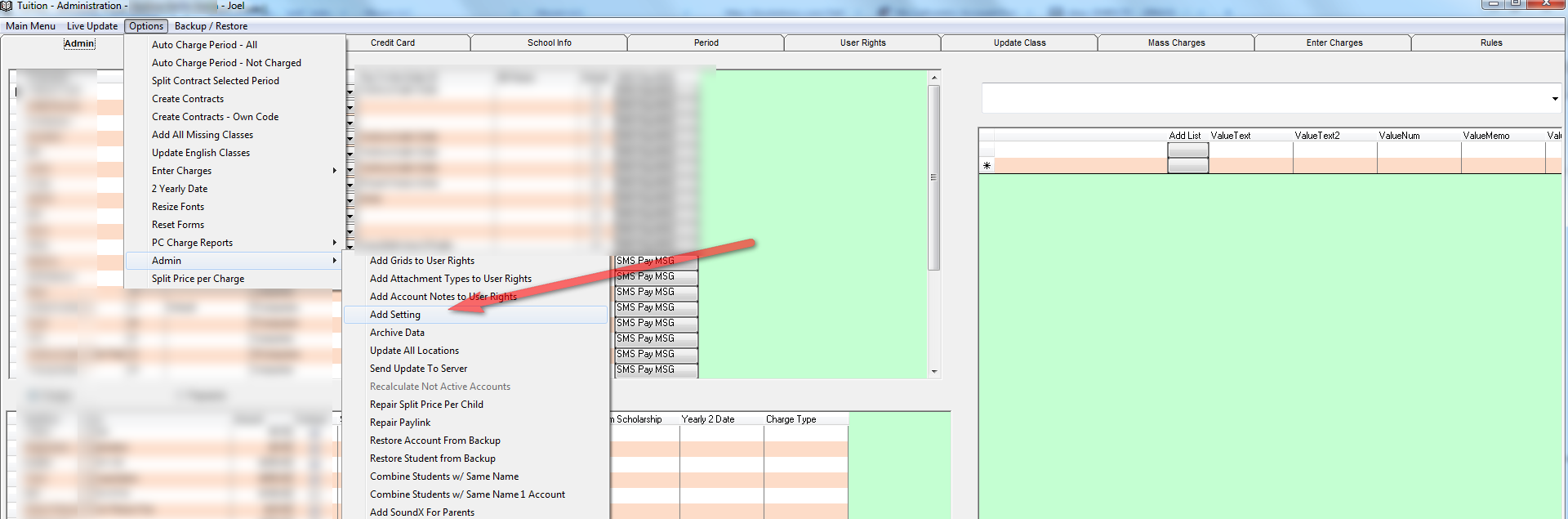Added.
To change from & to and go to the administration screen in Tuition, Choose from the Options Menu - Admin - Add Setting.
By the prompt enter AndForNameSelection and press OK. Choose No for Single User. By the Next Prompt enter and or whatever you want instead of the ampersand &.