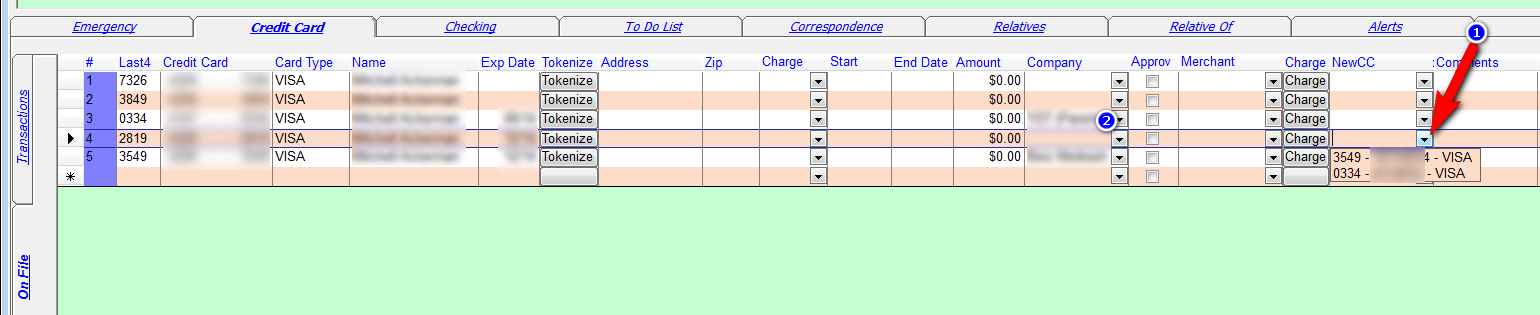First enter the new credit card information on a new row in the on file tab.
Individual Transaction: To change an individual transaction, go to the transaction you want to change and choose the new cc from the New CC column drop down.
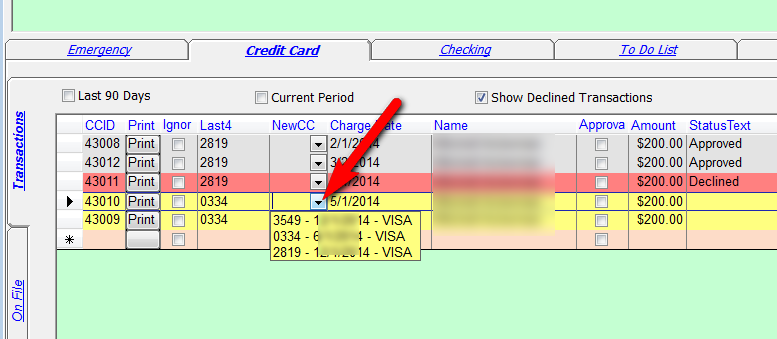

Multiple Transactions: To Change multiple transactions go to the old credit card number by the on file tab and choose a new credit card from the NewCC column. If you want to change only one company choose the company in the company column. If company column is empty it will change all transactions from this credit card that is visible in the Transactions tab. [Please note: In the Tuition application it will only change Tuition transactions and in the Fundraising application it will only change Fundraising transactions.]