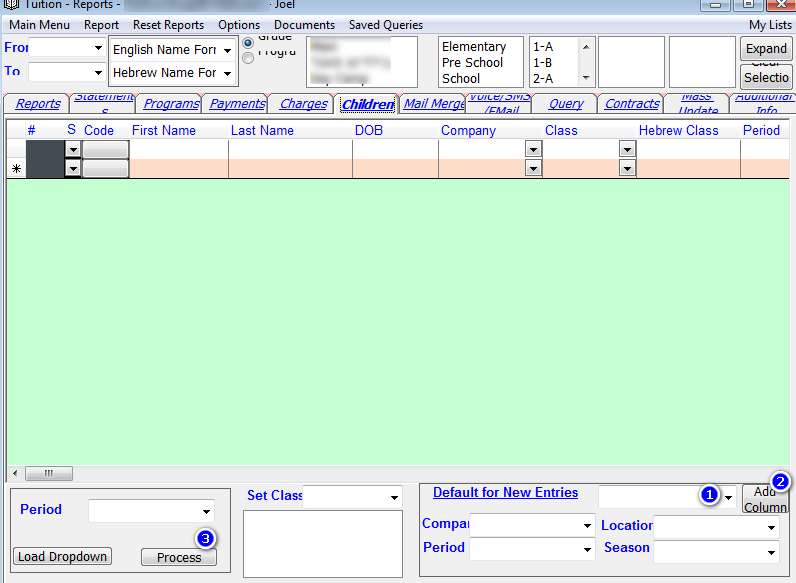We recently had a lot of user request to be able to see student additional info in the screen that you choose all the children which class they will be assigned to. This can be very useful if you decide the class based on information you collected on the student. (For example you put in class 1A everyone coming from one school, while in class 1B everyone coming from a different school).
To view the additional info go to the bottom left and choose the additional info you want from the drop down (1). Then click on the Add Column button (2). Repeat for all the additional information you want displayed. When done click on process (3) and you will have the info there. Please note: The info cannot be changed in this screen.