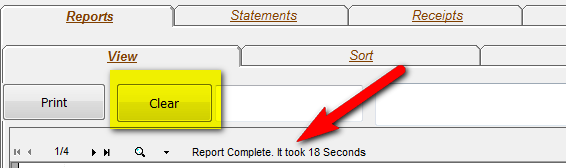When requesting a report the computer needs to collect all the information from the server. When its a very complex report it can take up to a few minutes. 99% of the reports take less than 10 seconds to complete. When the software starts to fetch the information it will show "Report Loading. Getting information for report." in the report status box. While fetching the information the software cannot respond or receive any message from the users so you cannot cancel the request at this stage.
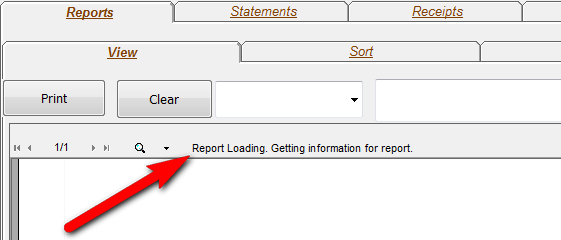
After the information is received the software will start to create the report. The report status box will be changed to "Press ESC to Cancel Report. #/#". The number indicate the amount of records the software is proccesing. At this point you can Press ESC on your keyboard to cancel or click on the clear button.
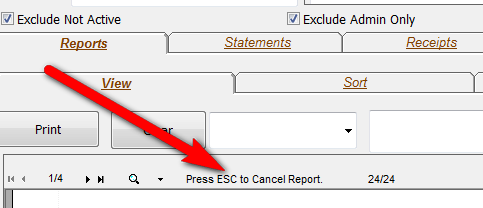
Once the report is done the message will change to "Report Complete. It took 33 Seconds". This indicates how long it took to generate the report.