There is four different ways to connect.
1. From any place in the software you just need to press the F5 shortcut key on the top of your keyboard to allow us to see your screen. This works even before you login. As long as the program is open and is active.
2. You can go to the Main Menu on the top of the screen and click on the "Request Remote Support" menu option. In most screens its in the first menu on the left.
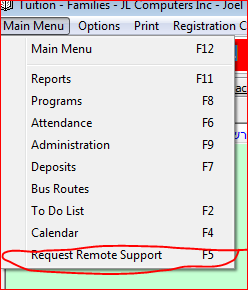
3. On the Main Menu click on the Connect to Support Button.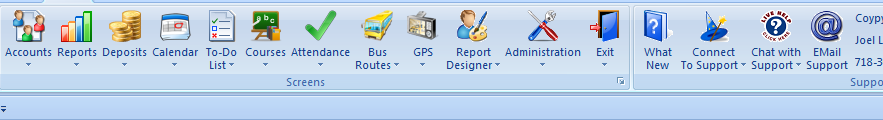
4. If the software isn't installed yet, you would need to go to https://www.jlssolutions.com/Support.html.
Please note: If there is a message box or error message displayed you would need to open another copy of the software to allow us to connect.