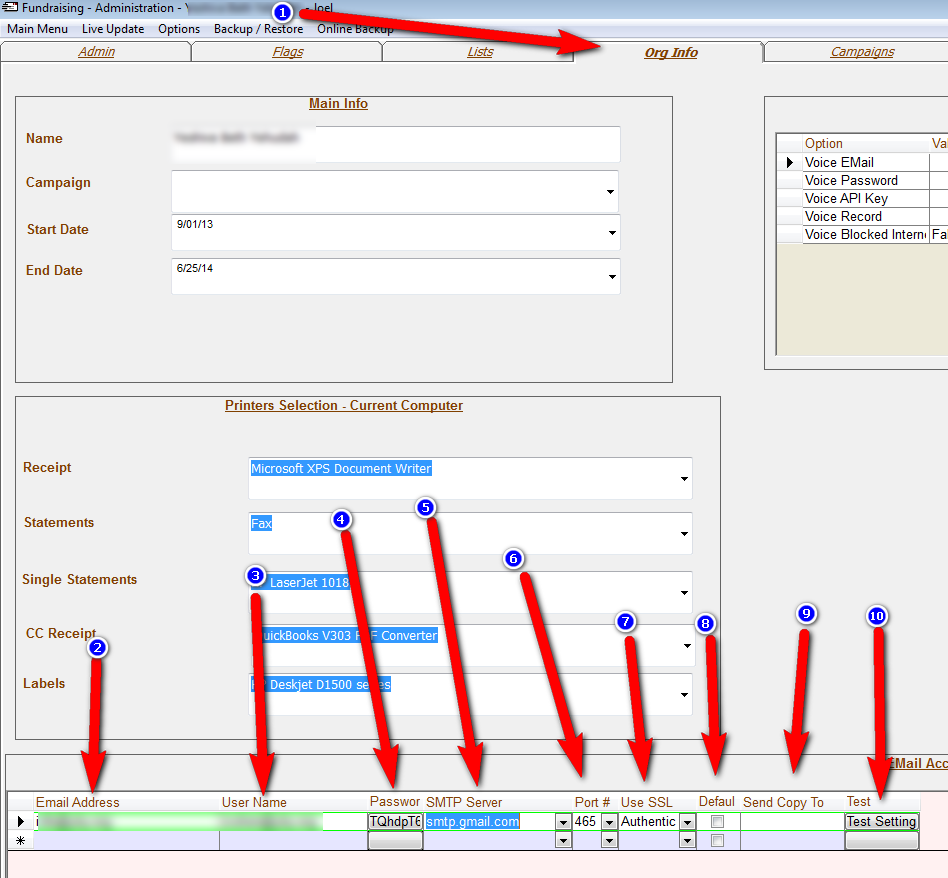1. Go to the Administration Screen. Go To the Org Info/School Info tab.
2. Enter your Display Name and Email Address EG: John Doe <JohnDoe@GMail.Com>.
3. Enter your email user name (Most of the time its your email address).
4. Click on the button and enter your password. This will be encrypted and cannot be retrieved by other users.
5. Enter the SMTP server address. This should be provided by your IT dept.
6. Enter the SMTP Port number. This should be provided by your IT dept.
7. Enter the SMTP SSL Setting. This should be provided by your IT dept.
8. Choose if this email should be the default email for all emails sent by all users.
9. Most Email provider do not auto save a copy of your email to the sent folder. So if you want to get a copy of each email you can enter an email address here.
10. Click on Test Setting. You will get a message if it went thru correctly. If you get an error message recheck the information you get from you IT dept.