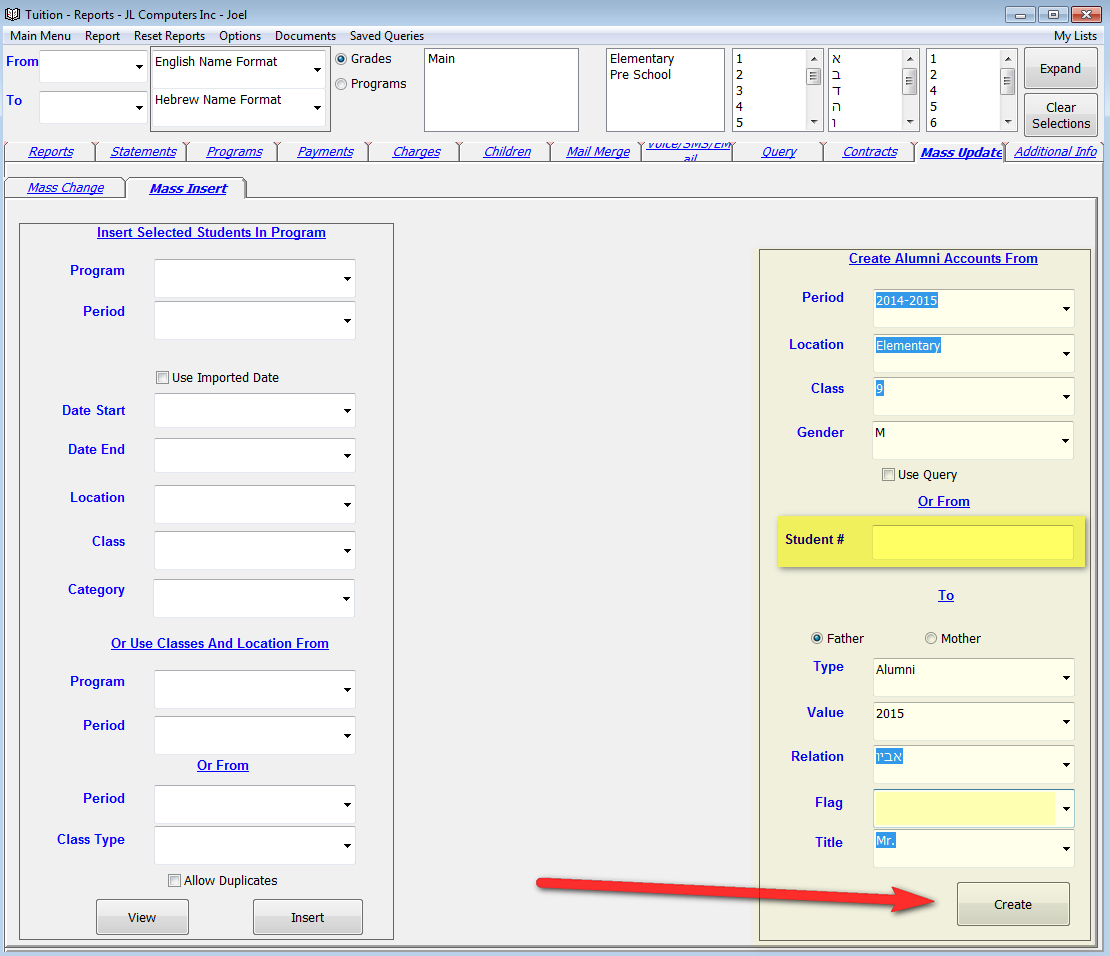Go to the reports screen. Go to the Mass Update Tab. Go to the Mass Insert Sub Tab. On the right side you can create alumni accounts.
To create from a whole class enter the period location and class. If you have mixed classes choose Gender too.
To create from a single student just enter the student number.
Now choose Father for boys and Mother for Girls. This tells the software where to put the name information. You can also change the title that will be created by the Title box.
You can add an additional info to the student. Usually the type is Alumni and the value is the year. Relation is what relation the new account has to the old one. While if its a boy the old becomes the Paternal GP (אביו), while if its a girl it becomes the Maternal GP(חותנו). You can also add a flag to the new account if needed.