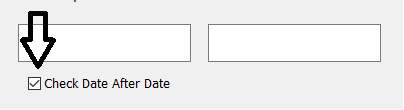Added (11/05/19)
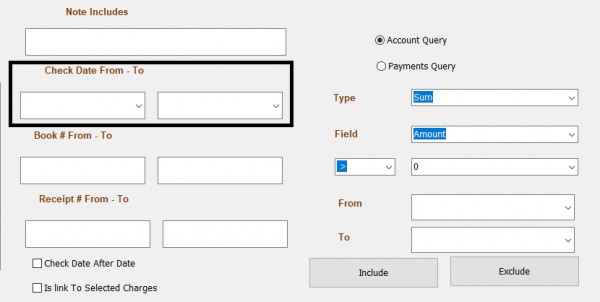
A few things to note:
This query will only show payments that have a check date. Any payment that does not have a check date will be excluded.
To search for payments that were added between a specific date and they have a check date, put in both by the `To:` and `From` and by the Check Date.
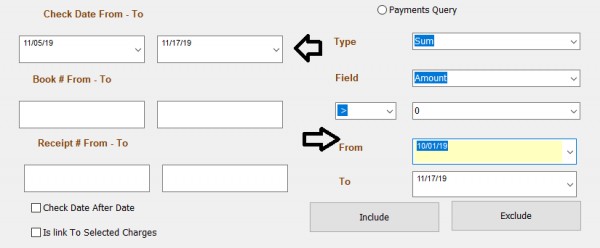
To search for only payments that the check date is after the date added. Select the `Check Date After Date` checkbox.
Example: The check was entered on the 15th of the month and the check date is the 21st of the month.