This feature requires a release date later than 8/16/13. Click How do I see my release date? for info on how to check your release date.
1. First login to NPSIS and download the School Roster. To Download Click on School Roster from the sidebar. And then Click on the Export to Excel button.

2. Add A column header for StudentNum.
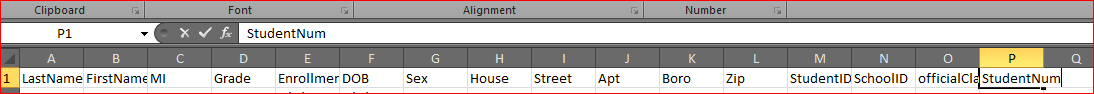
3. Now Click on File menu and Select Save As and choose to save as Excel 97-2003 Workbook. Save it in a location where you will be able to find it.
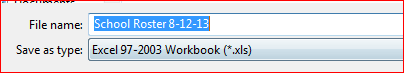
4. Open the Tuition software to the report screen and got to the Additional Info tab. Then go to the Direct Cert/NPSIS tab. Click in the NPSIS School Roster option. Click on the "Load Excel File" button. Choose the excel file that you saved above in step 3.
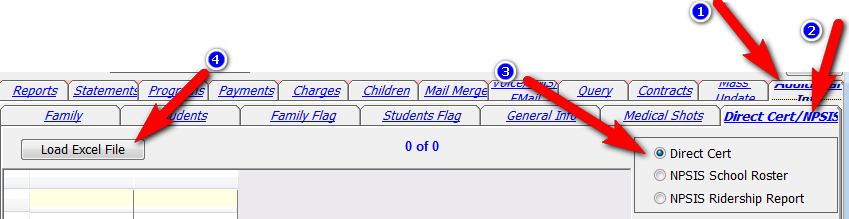
5. Click on the process in the bottom left corner. The program will now add an additional info with the NPSIS ID to each student detected.
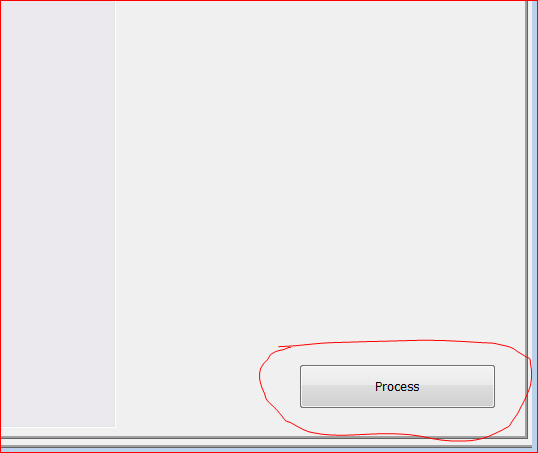
You can now open the excel sheet and go thru the list of all unmatched records (rows that do not have a student number in the last column) and check why it wasn't detected. Please note the system matches by Last Name, Address, DOB. The last Name must be similar spelled, the address must be similar and the DOB must be within 1 day of what NPSIS has. If any of these 3 things don't match the system will not detect the record and the record must be updated by NPSIS.
PLEASE NOTE: There currently is a limitation with twins not being detected correctly because the system currently doesn't match on first name.