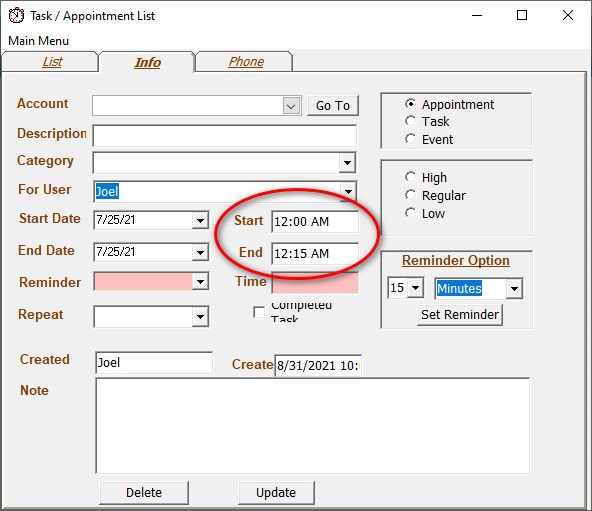Added (08/31/21) - Fundraising Only
We added an option to set the default appointment time.
To setup go to the administration screen and choose from the options menu, Admin > Add Setting.
The setting name is CalendarTimeScale, and the setting is not per user. You can enter any of the following 5,10,15,30,60. The default is 30.
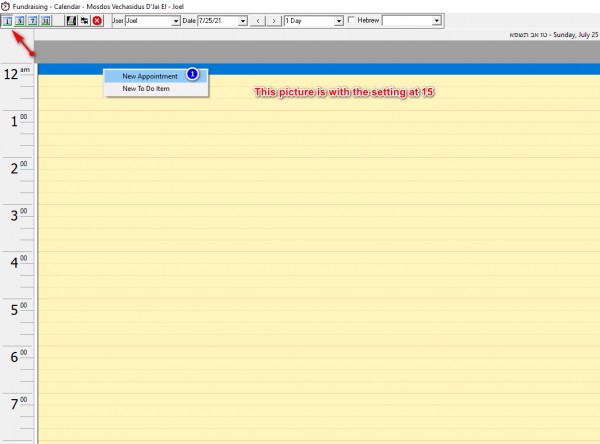
As you can see from the next picture the default time slot is now 15 minutes