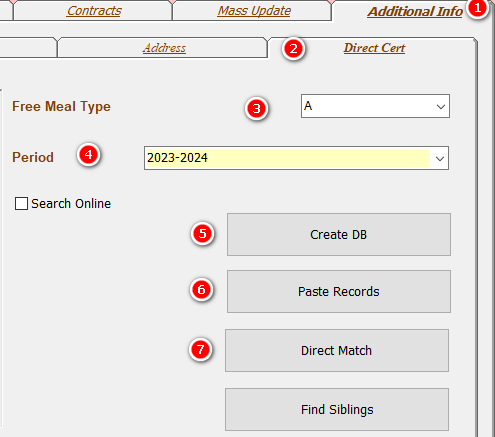Step 1 - Export your data
How to get a new Direct Cert File EXPORT from JL:
- Run the “STD DCMP Roster Upload Export” report (The first report on the list)
- Put in “Gender” and your “BEDS Number”.
- Once the report loads, click report menu, then click export to text (See picture)
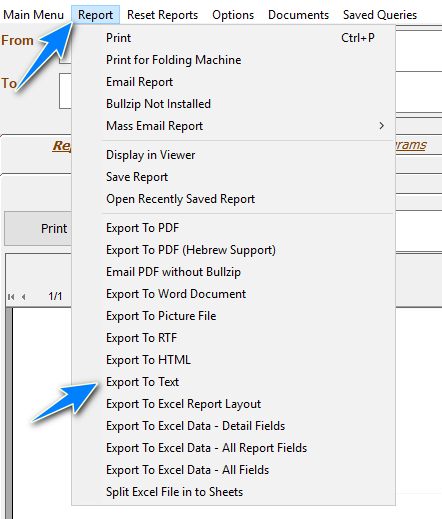
Save the file.
Step 2 - Upload your data to the state
Go to https://portal.nysed.gov/abp
Click Login:
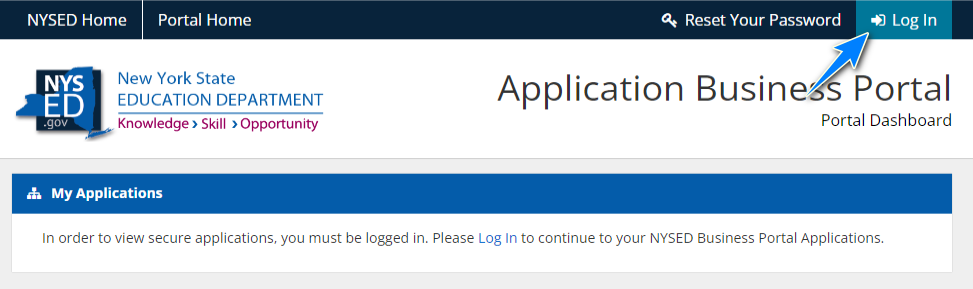
Go to https://eservices.nysed.gov/nyssis
After accepting the terms and conditions:
- Go to Bulk Search
- Click Choose File
- Click Upload
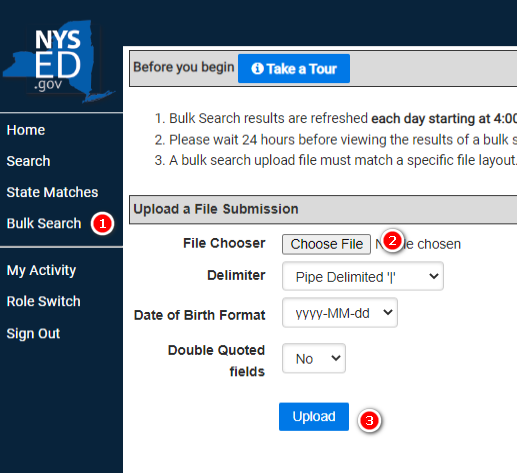
You will need to wait until you receive an email that your upload is ready (usually takes over night).
Step 3 - Copy the data from the state
Follow the steps above to log in.
- Go to Bulk Search
- Click Records in file
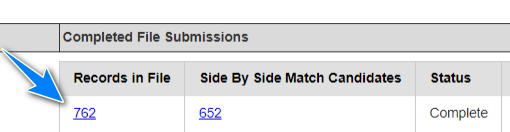
- Click Copy
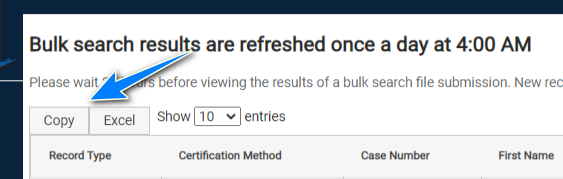
Step 4 - Bring the data into JL
Go to Reports
- Additional Info
- Direct Cert.
- Select your free meal type (usually A)
- Select a period
- Create database (Only once per school year, not per import)
- Paste the records you copied from the state website
- Click Direct Match