We have added (04/02/24) a feature that will send a message to the drivers prior to a route starting.
The message is sent as soon as the GPS Starts. (Approximately 15 min prior to the route start, depending on the setup of your school, this time may vary.)
In order to use this feature you will need the following:
- Have a JL SMS account setup
- Set the SMSBusChanges in the bus tab (See picture below)
- The driver phone number put in. Do not put any formatting in the phone number `-` or `(` etc.
- Your server files to be updated (contact support)
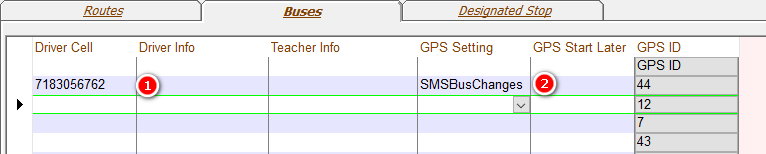
The message will be sent to the driver as follows:
The following line will be sent Once per bus in the route
BusNumber - RouteName ID# BusID
Followed by the following information of every student
(StudentsClass) FirstName LastName
To: GoingToAddress P: PhoneNumberOnBusChange B: BusName\BusNumber
An example message would be
145 - 8:15 AM ID# 123
(Grade 4) Shumel Horowitz
To: 1147 1st Ave P: (718) 333-4444 B:Green\145
(Grade 5) Yehuda Schwartz
To: 601 Morris St P: (347) 845-1234 B:Green\145
If there are no bus changes for the bus the driver will receive the following:
BusNumber - RouteName ID# BusID - No Bus Changes