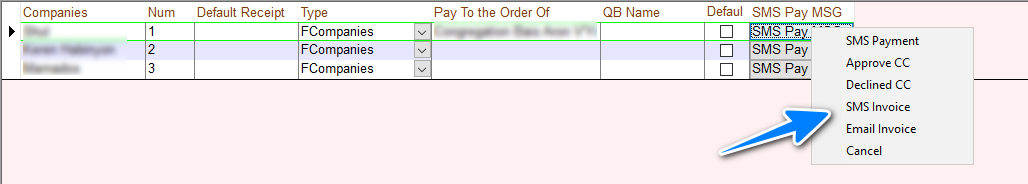Added (08/15/24)
We now added new fields to the default message setting when sending an sms or email invoice. %jlslink% and %smalljlslink%. These links are related to the new feature seen here.
More info on the email invoice feature can be seen here.
To edit the message, navigate to Administration > Admin tab. Click on the SMS Pay Message button on the row of the company you want to change the message.
Select the message that you want to change, for example SMS Invoice option.