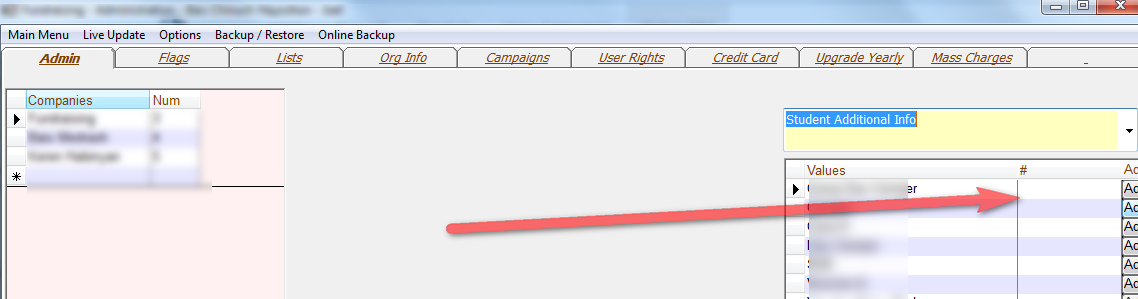You can now control the sort order of the Addresses, Phone Numbers, Addl Info and Flags displayed in the account screen.
For Address, Phone and Addl Info you just enter a number in the # column in administration next to the type (Address Type, Phone Type, Members Additional Info, Family Additional Info, Student Additional Info).
For Flags you enter the Sort Order in the Sort Order Column.