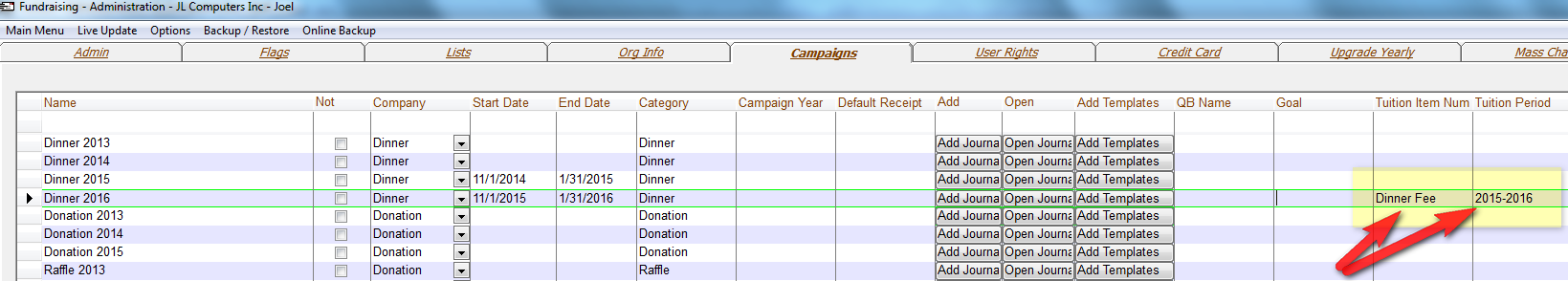First go to the campaign setup in administration and add to the campaign the Tuition Item and Period that you want should go in to this campaign. So now when you enter a contract in Tuition for this Item the Campaign will be entered on the charge. If you want the charge should only be visible in the Fundraising App then you need to choose in the contract a Fundraising Company by Charge Company and a Tuition Company by the Student Company Column.
These options are available in a version greater than 12/9/15.