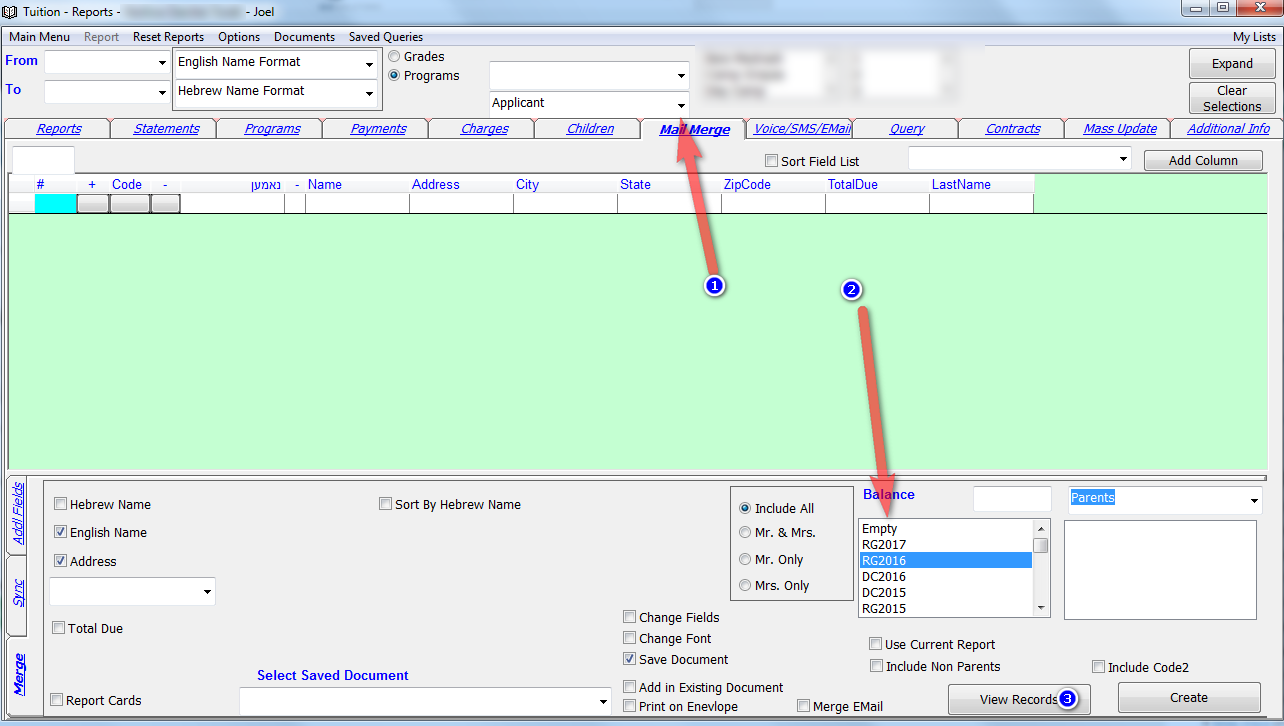You can now choose a program from the top of the screen and the Mail Merge screen will show only Parents and Children from that program.
So lets say you want to create labels for Applicants you need to select Applicant on top and choose the period on bottom on click on view records. If your program periods are different than regular periods you will find the program periods on the bottom of the period list.