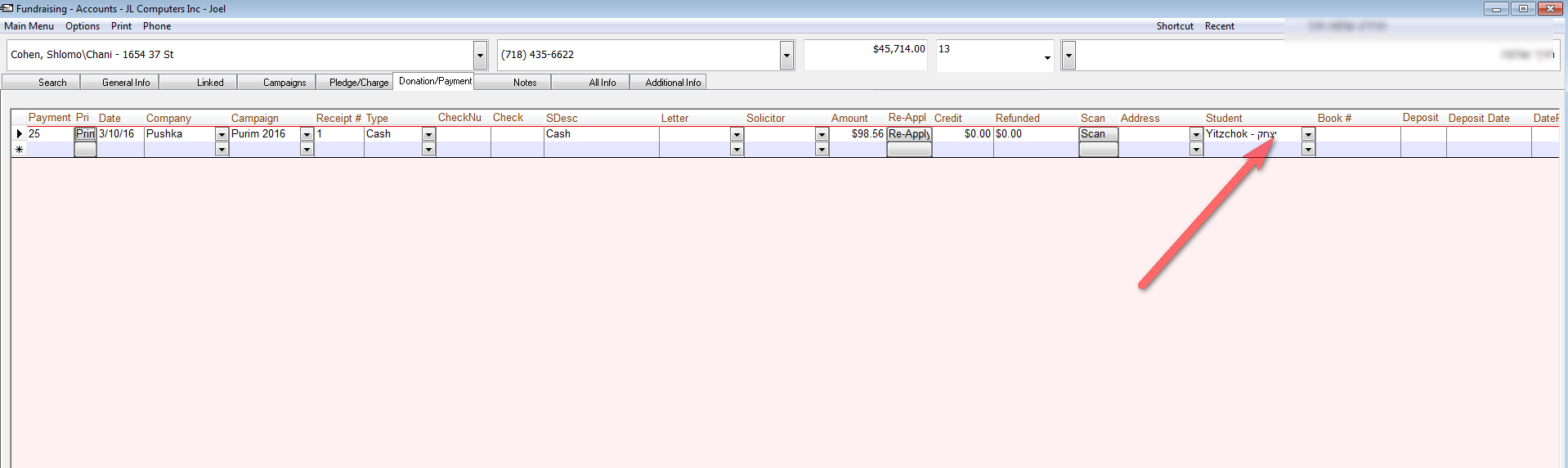The best way is to create a Pushka Company in fundraising (Do not create the company yourself. Call in to support to create the company.). Also create a separate campaign for each pushka campaign. For example Purim 2016 etc.
Then in the parents account enter under donation enter the amount the student collected and choose the students name from the student dropdown in payments as shown in picture below.
Next open a report Request Ticket to get the report we have showing each class and student how much they collected for the selected campaign. Just press Create Charge when on the Apply Charges screen.