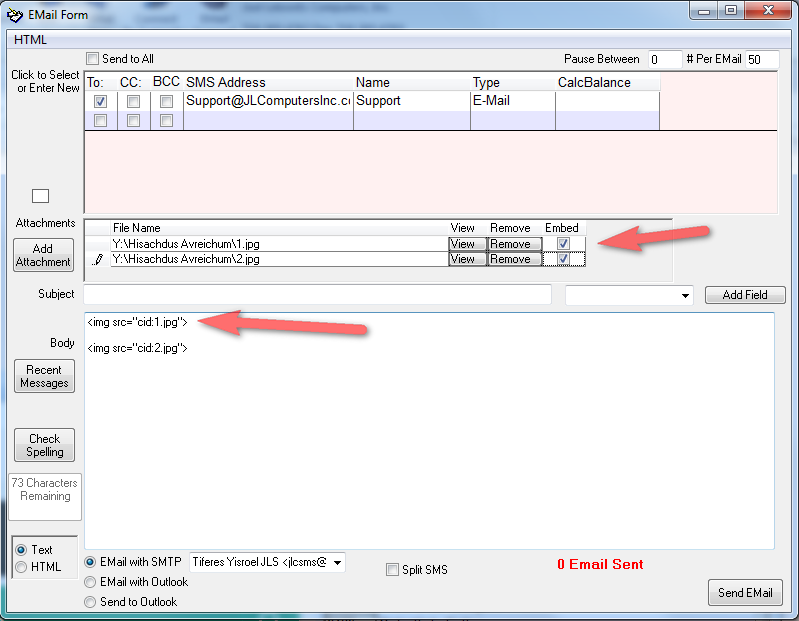1) Click on Add Attachment and select the image from your computer. (Its best if the file name does not have any spaces. A few email providers will not display it correctly if there is a space.)
2) Click in the Embed Column next to the attachment name.
3) Click on HTML Code and Add the code to display the image in the email while in text mode. If for example the file name is 1.jpg you need to add the following code <img src="cid:1.jpg">
You can also set other img tags. For example Height and Width <img src="cid:1.jpg" height="530" width="410">
Please note we cannot support setting and designing HTML emails.
TEST BEFORE SENDING