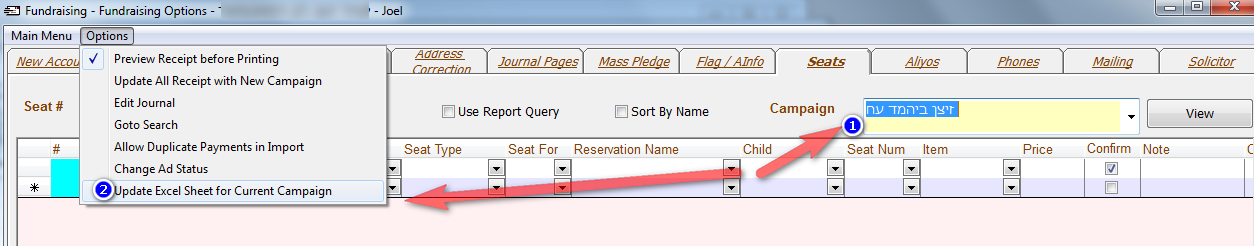You need to design an excel sheet that has all your seats. By the place where you want we should put in the name put !SeatNum! (Look on picture below)
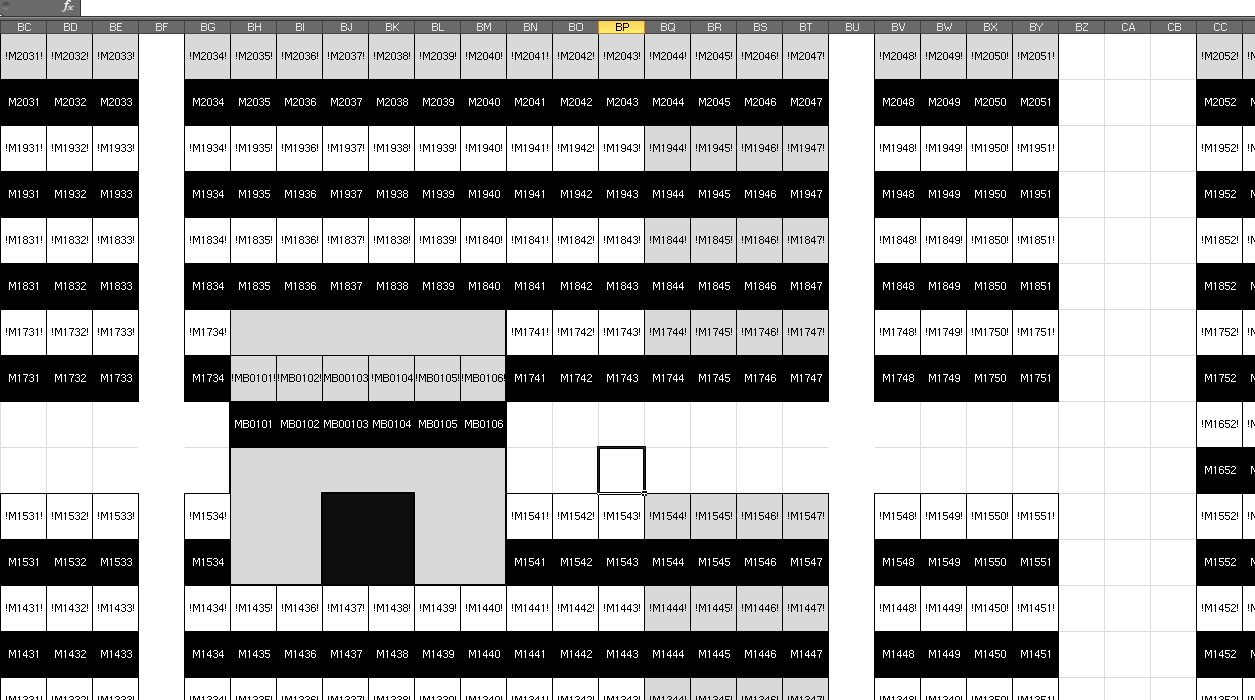
We will replace it with the name. To use go to the Entries Screen and Seat Tab. Choose the Campaign in the drop down. Click on the Menu Update Excel Sheet for Current Campaign.
Choose the excel file that you have the map. It will make a copy of the file and replace all the names. You will get a message when its done.