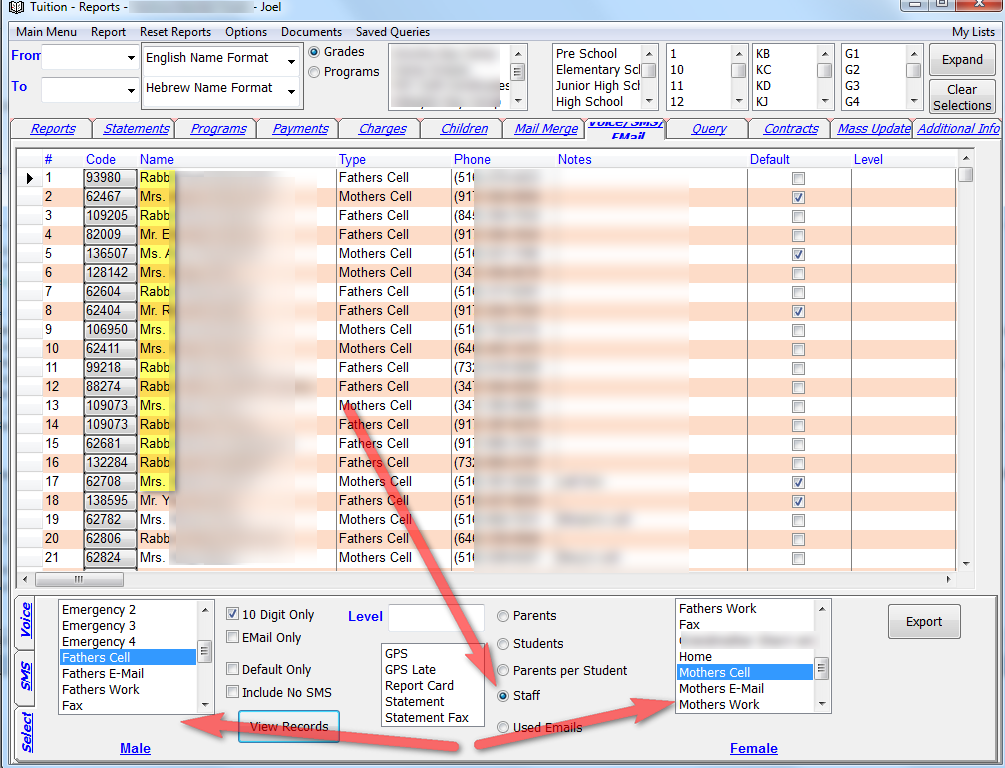Choose the new Staff option. Then you need to select the type to send separately for Male and Female.
PLEASE NOTE: When you query for the staff member it will still come up Male and Female if they are both Staff Members, even if only one is the Staff Member for the selected query.