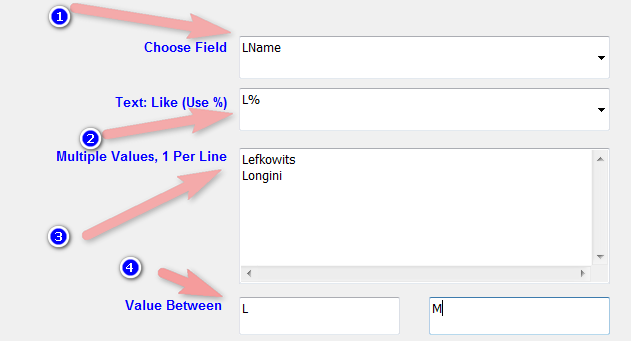Go to the General Info tab under the query screen.
Choose the field you want to query on (1). You can any or all of the following filters.
Text (2): Enter any text or a single account number. You can use the Like wildcards (%).
Multiple Values (3): You can enter on every line a single text to query. So if for example you want to query for 10 accounts you enter all of them one on each line.
Value Between (4): Let’s say you to query all accounts until letter L; you just enter an L in the second box. Later when you want to query from L you enter an L only in the first box. If you want between F and L, you fill in both boxes.